If you have access to Symetri e-learning, you now have a new login to Pinnacle. The login is now connected to Symetri Single Sign On (SSO).
Note: For Naviate 2022 and older versions!
One common Symetri login
If you have access to Symetri e-learning, you now have a new login to Pinnacle. The login is now connected to Symetri Single Sign On (SSO).
This SSO process secures a common login ID for you on all Symetri platforms once everything is ready. Pinnacle Lite users are first with this new login. That means that all Pinnacle Lite users must sign up through Symetri SSO. The workflow for doing this is as follows (the user needs to exist in Pinnacle Lite ahead of following this process).
Content
- Start Pinnacle
- Symetri Single Sign On (SSO)
- Create an SSO account
- Verification email
Start Pinnacle
- Start Pinnacle https://portal.pinnacleseries.com
- You will only see your email address and chosen language
- When you click login you will be forwarded to Symetri SSO
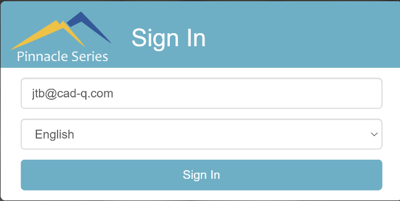
Symetri SSO
- If you don’t have an SSO account with Symetri, you need to sign up
- Note: You can login with your naviate.com account
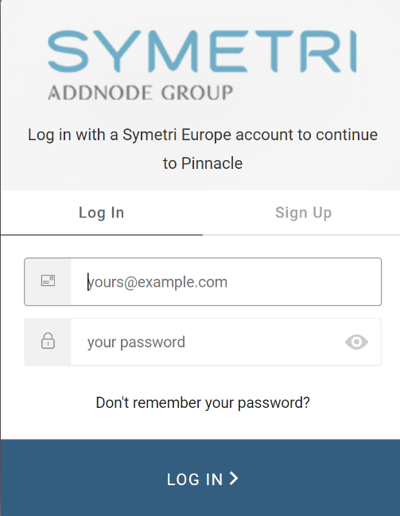
Create a SSO account
- Fill in relevant information as email, password, company and name. It’s important to fill in information on all fields
- Then you click “Sign Up”
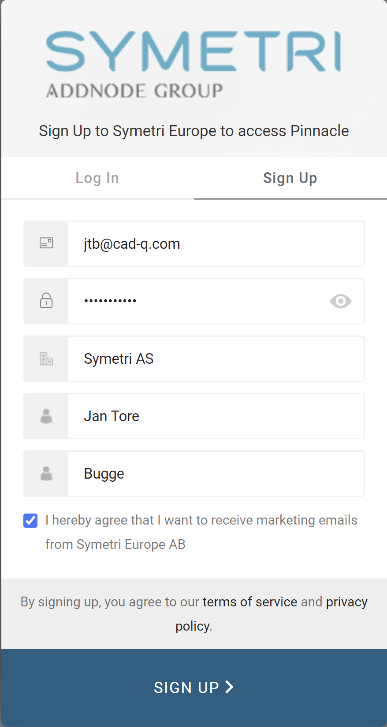
Verification email
- After signing up, we will send you an email to verify your email address
- You cannot login before you have verified the email
- Once verified, you will get this confirmation

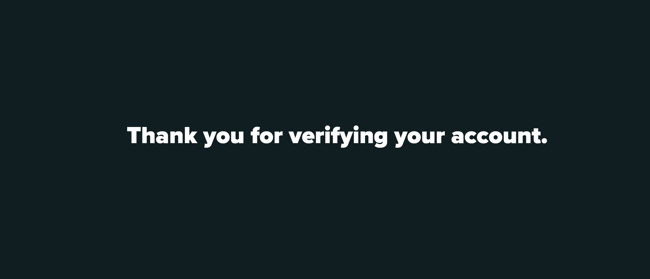
You can now go back to the Pinnacle Lite login page and click sign in with Symetri SSO.
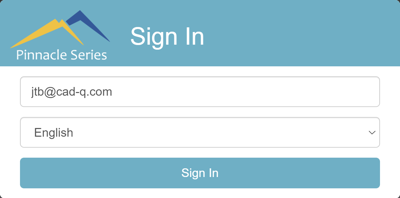
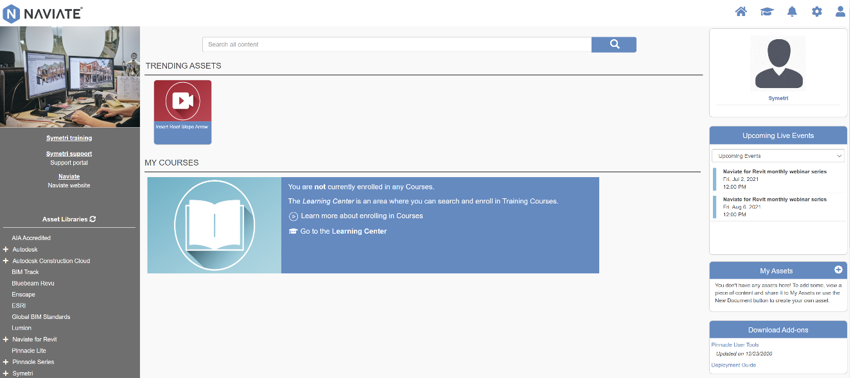
 Help Center
Help Center