When using Auto Connect Requirements to try to connect a large number of objects, not all objects are going to connect due to several reasons.
In the Naviate Bimfire template, there are views prepared which show only the object which is not connected.

The views show which are not connected via view filters, one for components and one for spaces.
The unconnected ratings will check if the parameter NVGUID on objects has a value or is equal to "-". Auto Connect Requirements will apply the value "-" on NVGUID if it can't connect the object.
Note:
-
If there has been a value on NVGUID and then removed to an empty row, Revit will still consider that parameter to have a value and will be not visible.
-
Curtain wall doors doesn't have a origin as ordinary doors in Revit, so symbols can't automatically connect to curtain wall doors. Manually connect them.
-
Windows origin is often on the bottom of the sill, and the symbols origin is on the level it's hosted on. So symbols won't either auto connect to the windows.
In the unconnected views, use connect family tool to manually connect the objects to the underlying object to which it should be connected and it will disappear from the view.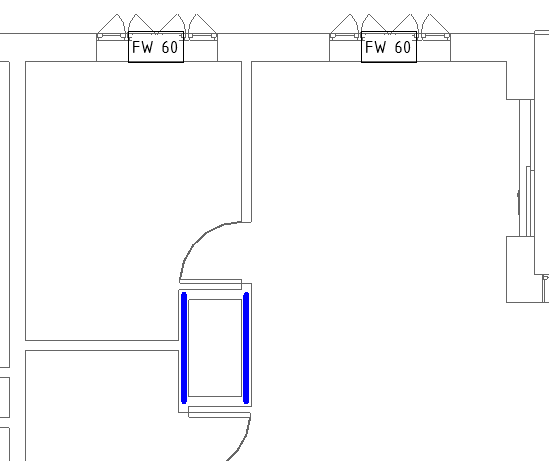
 Help Center
Help Center